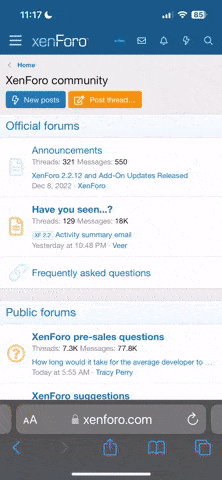Dakamaster
Just Hatched
Note: Original post in AmebaIoT Forum:
Content
Here is a troubleshooting guide organized by me, there are 3 methods for solving various issues met by our community while using the RTL8720DN (BW16) based development board. Please provide any feedback via commenting under this article to make it better. The final version of this article can be found on official website.
How to upload firmware into BW16
Required Components

Trigger Module Reset
Connect EN Pin to GND (pulling low) will trigger a module reset.
How to enter Download Mode
Depending on the batch of manufacturing, some BW16 modules on the development board might have built-in the default B&T firmware, the firmware information is shown in the image below.

This will cause Arduino Image to not be able to flash into the module. Although information of “All images are sent successfully! Image tool closed! Upload Image did.” is showing in the Image Tool, however, the factory image is not being erased, while pressing the onboard RST button, the factory image will remain in the flash.
References
For more information, please visit the following websites:
Content
Here is a troubleshooting guide organized by me, there are 3 methods for solving various issues met by our community while using the RTL8720DN (BW16) based development board. Please provide any feedback via commenting under this article to make it better. The final version of this article can be found on official website.
How to upload firmware into BW16
Required Components
- USB Serial Adapter
- BW16 RTL8720DN Module

| BW16 | USB Serial Adapter |
|---|---|
| LOG_RX (PA8) | TX |
| LOG_TX (PA7) | RX |
| 3V3 | 3V3 |
| GND | GND |
Connect EN Pin to GND (pulling low) will trigger a module reset.
How to enter Download Mode
- Connect LOG_TX (PA7) to GND.
- Connect EN to GND (pulling low), then to 3V3 (pulling high) to trigger a module reset.
- Disconnect LOG_TX (PA7) from GND.
- Now BW16 is entered into the download mode and ready for the program to upload.
Depending on the batch of manufacturing, some BW16 modules on the development board might have built-in the default B&T firmware, the firmware information is shown in the image below.

This will cause Arduino Image to not be able to flash into the module. Although information of “All images are sent successfully! Image tool closed! Upload Image did.” is showing in the Image Tool, however, the factory image is not being erased, while pressing the onboard RST button, the factory image will remain in the flash.
References
For more information, please visit the following websites:
- AmebaIoT Forum:
- AmebaIoT official website: for more examples supported;
- Join our FB Forum (English version) to further discuss with us: ;
- Introduction of RTL8720DN on Instructable:
- Load Arduino image into BW16:
- RTL8720DN (BW16) IMG2 SIGN Invalid Solution:
- B&T “RTL8720D AT Command User Manual”:
- FTDI Driver Download from here: