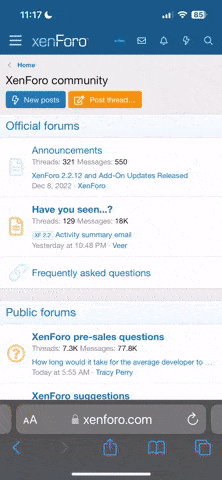Michael
Member
Display Images on E-Paper RTL8722
In this example, use the Ameba RTL8722 module connects to a Waveshare 2.9inch e-Paper module to display a few QR codes. The display uses the flexible substrate as a base plate, with an interface and a reference system design.
Firstly, you need to prepare a picture/photo in the format of 296×128 pixels. It is easy to find a photo resizing tool online and download the generated image in JPG format. Then link all hardware and upload code into the hardware. Upon successfully upload the sample code and press the reset button, you need to wait for around 1~2 seconds for the e-Paper module to fresh its screen. Then the screen will start to display an image for 5 seconds first, then 3 different QR codes will be displayed every 5 seconds (showing in the screenshot below, y may scan the QR codes and find out more information if you wish to). Lastly, a gif in which forms of 3 frames will be displayed for a few seconds.


In this example, use the Ameba RTL8722 module connects to a Waveshare 2.9inch e-Paper module to display a few QR codes. The display uses the flexible substrate as a base plate, with an interface and a reference system design.
Firstly, you need to prepare a picture/photo in the format of 296×128 pixels. It is easy to find a photo resizing tool online and download the generated image in JPG format. Then link all hardware and upload code into the hardware. Upon successfully upload the sample code and press the reset button, you need to wait for around 1~2 seconds for the e-Paper module to fresh its screen. Then the screen will start to display an image for 5 seconds first, then 3 different QR codes will be displayed every 5 seconds (showing in the screenshot below, y may scan the QR codes and find out more information if you wish to). Lastly, a gif in which forms of 3 frames will be displayed for a few seconds.