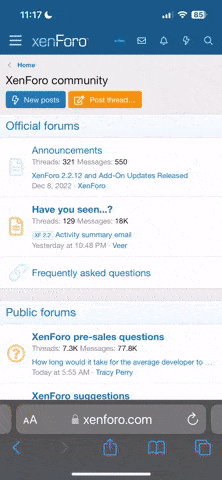johnbelley
Member
Id like to scan a document to my chrome, and i already have a printer set up on Google cloud print, but I cant find any thing on how to scan it in to my Google drive. please help, I've tried looking on the cloud print support, forums, etc... I'm very desperate. please help.