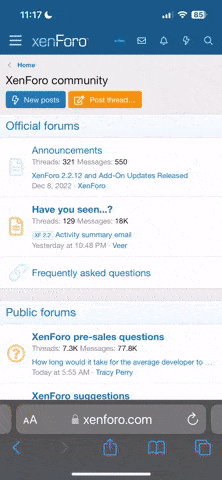tracyyunet
Member
For some large and medium-sized wireless coverage projects, unreasonable channel planning and co-channel interference are involved, which will cause problems such as network delay and network instability. Channel selection is very important. Appropriate channel planning can reduce network interference. and unstable
Wireless network signals are transmitted in the air by electromagnetic waves, using two frequency bands of 2.4G and 5G. For example, the frequency range of 2.4G is 2.4-2.4835GHz, and these frequency bands are divided into 13 channels (802.11b/g network Standard, common routing is this standard).
The width of each sub-channel is 22MHz, the center frequency points of adjacent channels are separated by 5MHz, and there is frequency overlap between multiple adjacent channels (for example, channel 1 has frequency overlap with channels 2, 3, 4, and 5).
Therefore, the two devices need to be separated by 5 channels so that they will not interfere with each other, that is, 1, 6, and 11 are separated from each other, so that there can only be 3 wireless devices in an area, which is obviously a bit small and prone to co-channel interference.
In wireless WiFi coverage engineering, in order to reduce signal blind spots, multiple APs have to be deployed to complete the overlapping area of wireless coverage. Pay attention to reasonable planning and use of wireless channels. In the 2.4G frequency band, adjacent APs are separated from each other by 1, 6, and 11. The image on the left shows severe co-frequency interference, while the image on the right is slightly improved. The overlap of wireless signals will cause light frequency interference.
Although there is no interference in the 5G frequency band, the transmission distance is flawed, so there are not many applications in projects with a large scope.
In the 5.8GHz frequency band, only 5 channels, 149, 153, 157, 161, and 165, are open in China;
Support 11ac;
Then there are 5.2G available channels: 36, 40, 44, 48, 52, 56, 60, 64;
Since the radar environment used by the country will conflict with channels 52, 56, 60, and 64, it is recommended to avoid these radar channels in normal mode to avoid wireless terminal access problems.
Wireless network signals are transmitted in the air by electromagnetic waves, using two frequency bands of 2.4G and 5G. For example, the frequency range of 2.4G is 2.4-2.4835GHz, and these frequency bands are divided into 13 channels (802.11b/g network Standard, common routing is this standard).
The width of each sub-channel is 22MHz, the center frequency points of adjacent channels are separated by 5MHz, and there is frequency overlap between multiple adjacent channels (for example, channel 1 has frequency overlap with channels 2, 3, 4, and 5).
Therefore, the two devices need to be separated by 5 channels so that they will not interfere with each other, that is, 1, 6, and 11 are separated from each other, so that there can only be 3 wireless devices in an area, which is obviously a bit small and prone to co-channel interference.
In wireless WiFi coverage engineering, in order to reduce signal blind spots, multiple APs have to be deployed to complete the overlapping area of wireless coverage. Pay attention to reasonable planning and use of wireless channels. In the 2.4G frequency band, adjacent APs are separated from each other by 1, 6, and 11. The image on the left shows severe co-frequency interference, while the image on the right is slightly improved. The overlap of wireless signals will cause light frequency interference.
Although there is no interference in the 5G frequency band, the transmission distance is flawed, so there are not many applications in projects with a large scope.
In the 5.8GHz frequency band, only 5 channels, 149, 153, 157, 161, and 165, are open in China;
Support 11ac;
Then there are 5.2G available channels: 36, 40, 44, 48, 52, 56, 60, 64;
Since the radar environment used by the country will conflict with channels 52, 56, 60, and 64, it is recommended to avoid these radar channels in normal mode to avoid wireless terminal access problems.