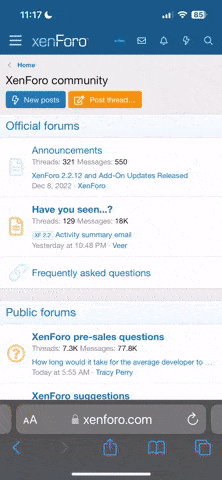Ed wrote a great how to on getting started with Apple's HomeKit to add automation to your home.
HomeKit is built into iOS and iPadOS, and accessories are easy to set up. Best of all, you can control your home with Siri commands, even collecting them together into Scenes that you can trigger with a single command. For example, “Hey Siri, good morning” can turn on the lights in your kitchen and living room, and also turn up the temperature in your house.
Apple’s home automation system is very secure, and has a decent amount of industry adoption — as you’ll see in a moment.
Those on a more limited budget might consider going with Amazon Alexa instead. You can still control your accessories from your iPhone, just not with Siri. And compatible accessories generally cost much less. What you’re sacrificing is privacy.
A rival option Google Assistant, but it’s a distant third in this race,
I’ve tested a range of home automation options for beginners. Here are the ones I like best....
full how to

HomeKit is built into iOS and iPadOS, and accessories are easy to set up. Best of all, you can control your home with Siri commands, even collecting them together into Scenes that you can trigger with a single command. For example, “Hey Siri, good morning” can turn on the lights in your kitchen and living room, and also turn up the temperature in your house.
Apple’s home automation system is very secure, and has a decent amount of industry adoption — as you’ll see in a moment.
Those on a more limited budget might consider going with Amazon Alexa instead. You can still control your accessories from your iPhone, just not with Siri. And compatible accessories generally cost much less. What you’re sacrificing is privacy.
A rival option Google Assistant, but it’s a distant third in this race,
I’ve tested a range of home automation options for beginners. Here are the ones I like best....
full how to